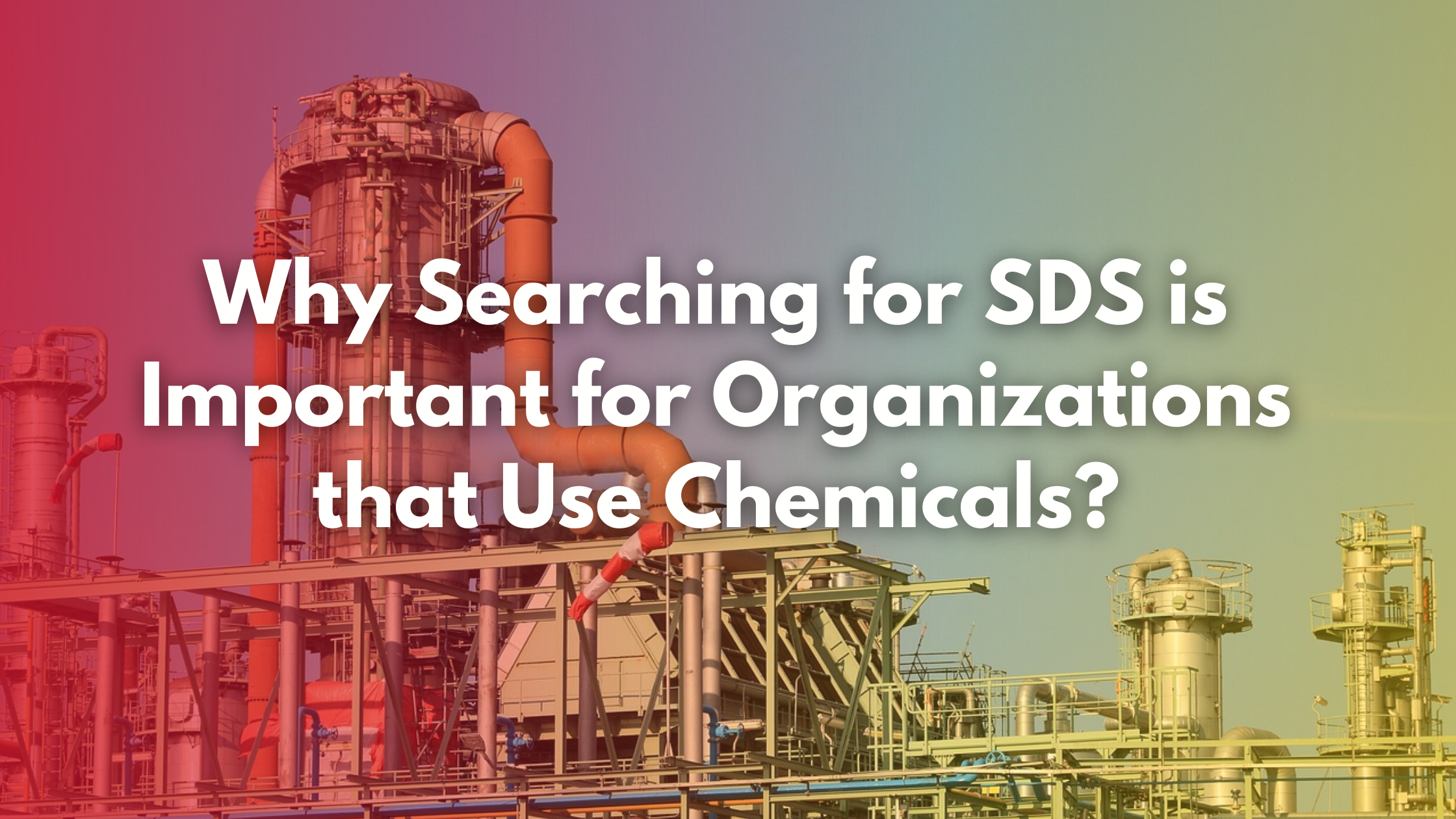Safety data sheets (SDS) are essential for any organization that uses chemicals. These documents provide critical information about each chemical product and its associated hazards. They inform workers about the risks they face and outline the necessary safety measures to stay protected. Therefore, organizations must find the simplest and most streamlined way to conduct an SDS search to make such crucial data easily accessible.
The process of SDS sharing and search is streamlined with SDS Management software. However, searching for the required safety data sheet is not easy with any available software. An organization needs software like CloudSDS, which has introduced an innovative and intuitive SDS search feature.
CloudSDS is an SAAS-based platform that stores all vital SDS that an organization needs. This platform has not just simplified the way of managing safety documents but also provided a robust SDS search feature that has revolutionized the process of searching for such safety documents.
Access to a simple yet strong SDS search feature is necessary. Why? Continue exploring the blog to learn what the SDS search feature is and understand how it works. The blog also introduces and explains the CloudSDS search feature to help you understand the capacity of advanced SDS management software.
What is SDS Search?
An SDS search allows quick access to the latest safety data sheets and helps companies meet regulatory requirements. Faster and streamlined access to safety data sheets reduces the chances of accidents and makes responding swiftly to emergencies possible. Using this feature all employees can locate a required SDS easily any time they require it. This saves time, supports inventory management, and aids in training employees on proper chemical handling and disposal. Above all, it enhances workplace safety and environmental responsibility.
How SDS Search Works?
SDS search is mainly simplifying the task of locating any required SDS. Here’s what you need to know about how it works:
1. Data Collection
The first step in an SDS search system is the collection of SDS data. This can be achieved through various means:
- Manufacturer Uploads: Chemical manufacturers provide SDSs directly to the database.
- Manual Entry: Users manually input SDS data into the system.
- Automated Crawlers: Advanced systems use web crawlers to automatically gather SDSs from manufacturer websites and regulatory databases.
2. Indexing
Once collected, the SDS data is indexed. Indexing involves organizing the data to make it searchable. This process typically includes:
- Text Extraction: Extracting text from PDF or other document formats.
- Data Categorization: Categorizing information based on key sections of the SDS.
- Metadata Tagging: Adding tags to identify specific data points such as chemical names, CAS numbers, and hazard classifications.
3. Search Algorithms
The core of any SDS search system is the search algorithm. This algorithm determines how the search queries are processed and how the results are retrieved. Common features of search algorithms include:
- Keyword Matching: Identifies SDSs that contain the search keywords.
- Boolean Search: Allows users to combine keywords with operators like AND, OR, and NOT for more refined searches.
- Fuzzy Search: Corrects spelling errors and finds similar words to improve search accuracy.
- Natural Language Processing (NLP): Understands the context of queries to provide more relevant results.
4. User Interface
A user-friendly interface is crucial for an effective SDS search system. Key features include:
- Search Bar: A simple and intuitive search bar for entering queries.
- Advanced Search Options: Filters to refine searches by criteria such as manufacturer, date, hazard classification, and more.
- Results Display: Clear and organized display of search results with options to view, download, or print SDSs.
- Mobile Compatibility: Access to the SDS database via mobile devices for on-the-go retrieval.
5. Updates and Maintenance
Maintaining an up-to-date SDS database is essential for accuracy and compliance. Regular updates and maintenance involve:
- Automatic Updates: Systems that automatically update SDSs when manufacturers release new versions.
- User Notifications: Alerts to inform users about updated or newly added SDSs.
- Periodic Reviews: Regular audits to ensure the database remains accurate and comprehensive.
The Importance of SDS Search
Getting access to vital and accurate SDSs is a difficult task. However, organizations can solve such issues with advanced SDS management software. It not just gives access to thousands of vital SDSs. Rather it offers the following benefits:
Compliance:
Ensures adherence to regulations such as OSHA’s Hazard Communication Standard (Haz Com).
Safety:
Provides employees with immediate access to safety information, reducing the risk of accidents.
Efficiency:
Saves time by enabling quick retrieval of necessary data.
Record Keeping:
Helps maintain up-to-date records for audits and inspections.
CloudSDS and how it Simplifies SDS Management
CloudSDS, a premier SDS management software, offers a comprehensive suite of features designed to streamline the management of chemical information. Here are the detailed benefits of using CloudSDS for SDS management:
1. Enhanced Compliance with Regulations
CloudSDS ensures that your business stays compliant with ever-evolving safety regulations, including OSHA’s Hazard Communication Standard (HazCom), GHS, and REACH. The software automatically updates SDSs to reflect the latest regulatory changes, minimizing the risk of non-compliance and associated penalties.
This platform provides access to several built-in regulatory databases, offering a rich dataset for efficient decision-making and greater compliance. This extensive data helps you maintain a safer workplace by adhering to the highest safety standards.
2. Improved Safety and Risk Management
With CloudSDS, you can generate real-time reports to share chemical information across multiple units. This feature ensures that all stakeholders have access to the most current safety data, enhancing overall workplace safety.CloudSDS allows you to track chemicals from procurement to disposal, ensuring proper handling at every stage.
3. Efficient SDS Management
Easy SDS Search and Retrieval
The intuitive search functionality of CloudSDS allows users to quickly find and retrieve SDSs. The advanced search algorithms support keyword matching, Boolean search, and natural language processing, ensuring accurate and efficient searches.
SDS Translation and Localization
CloudSDS offers SDS translation services tailored to specific legislations and languages based on the location where the translated SDS will be used. This feature is crucial for multinational companies operating in diverse regions, ensuring compliance with local regulations.
SDS e-Binder
The SDS eBinder feature enables you to migrate from physical SDS binders to digital ones. This function includes converting paper SDS copies to digital formats, creating digital SDS binders from product lists, and validating SDSs to confirm regulatory compliance.
4. Streamlined Chemical Inventory Management
CloudSDS provides a robust chemical catalog feature, allowing users to access a vast repository of chemicals and related data. This feature saves time and enhances efficiency by offering a ready-made database for managing chemical information. Users can also utilize the advanced barcode tracking technology in CloudSDS to monitor chemicals, users, and locations.
5. User-Friendly Interface and Accessibility
Mobile Compatibility
CloudSDS is designed to be accessible on mobile devices, enabling users to access SDS information on the go. This mobile compatibility ensures that critical safety data is always at your fingertips, whether you are in the office or the field.
Customizable Alerts and Notifications
Stay informed with customizable alerts and notifications. CloudSDS can send alerts for SDS updates, regulatory changes, and other critical information, ensuring that you are always up to date with the latest safety data.
6. Enhanced Data Security and Backup
CloudSDS employs advanced security measures to protect your data. The software ensures that all SDS information is stored securely, minimizing the risk of data breaches and unauthorized access. It also performs regular backups of all the SDS data to ensure that users can recover critical information in case of data loss.
How CloudSDS Supports SDS Search?
Searching SDSs with CloudSDS is simple and intuitive. This platform is beneficial to all organizations that need safety and hazard information quickly. Below we have highlighted a few details that will help you know how CloudSDS supports SDS search.
Simple SDS Search:
The users won’t have to put much effort into beginning the search. They only need to insert the name of the product to start. The search process may be conducted with the manufacturer name, product code, and CAS number. Thus, users can locate information in 40 different languages.
Advanced Search:
Users can explore advanced search features to streamline their SDS searches with this platform. With its intuitive advanced search, they won’t need to gather numerous keywords. This feature is essential for speeding up emergency searches. They need to simply insert a relevant term from the SDS to filter down the search results to find what they are looking for.
Downloading and Printing:
After viewing the SDS users can download the file. This helps them access the information offline also. All the documents are printable also.
Easy Access to Hazard Information:
The CloudSDS search feature does more than just locating and downloading safety data sheets. It also provides separate access to hazard information, saving users time when looking for critical details related to a specific product. This way, both SDSs and hazard information are always at your fingertips.
Conclusion
SDS search is essential for any organization handling chemical products. Access to a robust system is crucial, and that’s why organizations should consider a platform like CloudSDS. CloudSDS offers a powerful and comprehensive solution for managing SDSs and chemical information. Experience a simple and efficient SDS search feature with CloudSDS which ensures that your organization’s compliance and workplace safety requirements are met.