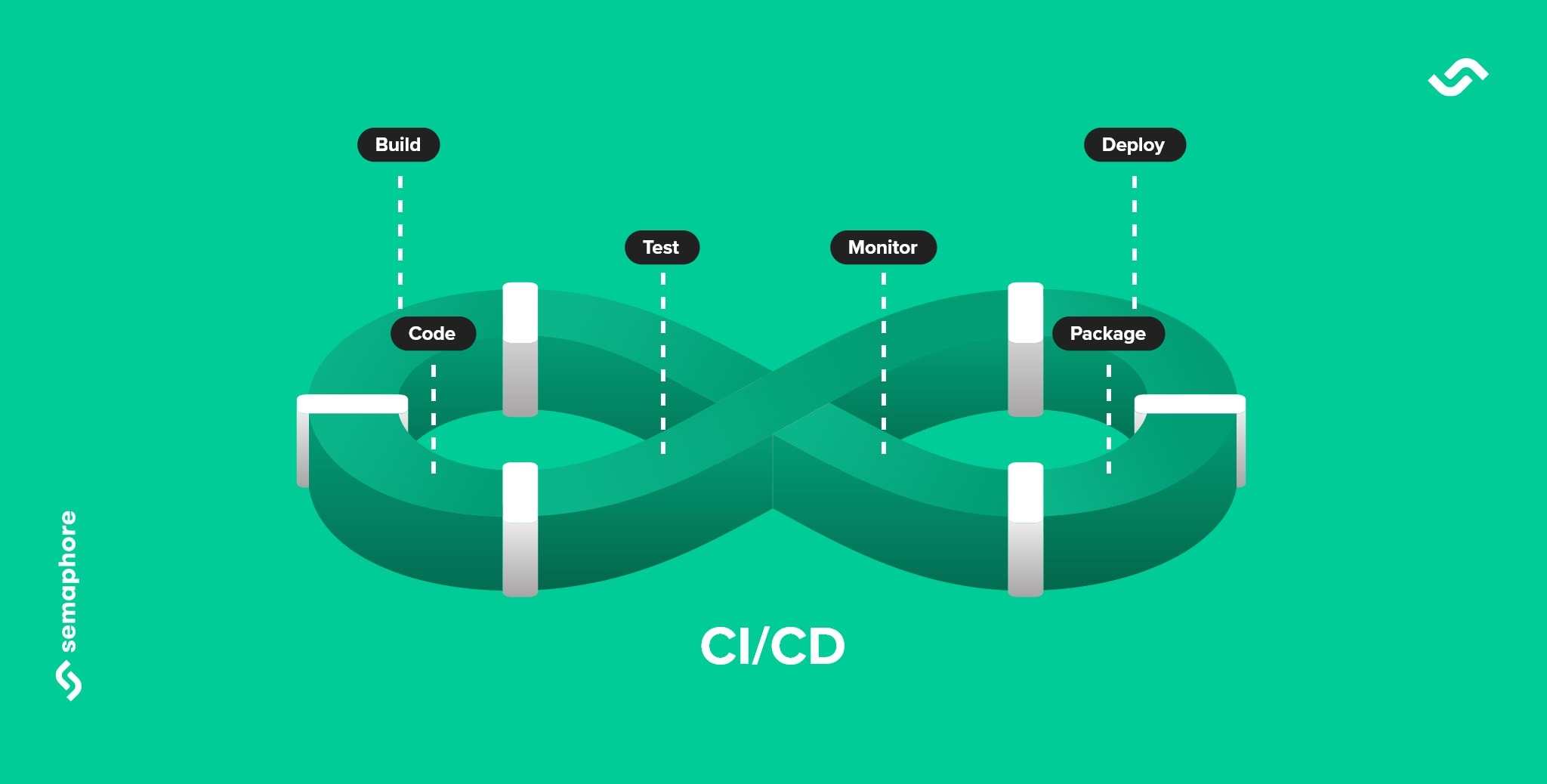There is this one highly used open-source automation server, Jenkins. But exactly, what is Jenkins? It is important to organizations striving to simplify their software development and deployment processes. Jenkins makes it possible to automate everything from testing to building, which greatly assists organizations in getting applications released sooner with higher quality.
In this article, we will explore best practices for using Jenkins to reach that next level of automation in your Continuous Integration and Continuous Delivery (CI/CD) workflow.
Overview of Jenkins
Jenkins is a Java-based, open-source server for automation where developers make it easy to build, test, and deploy their projects. Jenkins also supports continuous integration and continuous delivery practices, which are within the context of modern software development.
Jenkins enables organizations to automate the whole lifecycle of the software so that code changes can be seamlessly integrated and the software remains always in a state of being deployable.
One notable feature of Jenkins is the massive plugin architecture. Based on thousands of available plugins, any project or organization can customize Jenkins according to their needs.
These plugins enhance core functionality, adding integration capabilities with various tools and technologies predominantly used in the development of software applications. For example, plugins can be used to integrate the source-control system and automate test processes while deploying the application into a cloud environment.
One such application of Jenkins is the implementation of CI/CD pipelines. A CI/CD pipeline automates building, testing, and deploying software applications. It thereby removes human errors that may occur due to manual execution of steps and accelerates the release cycle, thus allowing organizations to rapidly deliver high-quality software.
Using Jenkins, organizations can define their pipelines as code in a Jenkinsfile that allows them to version-control their build processes along with application code. This methodology not only helps to collaborate but also ensures consistency across various environments.
Flexibility is what makes Jenkins very apt for every kind of project, be it small applications to big organizational systems. When talking about running under various environments and operating systems, Jenkins takes flexibility one step ahead. This can even be configured on their servers or by taking the edge of cloud-based platforms; this in turn provides the scalability needed to handle fluctuating workloads.
Jenkins is a powerful tool that plays a very important role in the current software development process by offering the full potential of automation across the CI/CD process. Its large plugin ecosystem and support for pipeline as code mean that it is an absolute treasure trove for organizations that would want to enhance the development workflows productively while maintaining high standards of quality for their software artifacts.
Best Practices for Using Jenkins: Streamlining Your CI/CD Workflow for Automation
Here are the best practices for using Jenkins:
Pipeline Configuration Should be Kept Simple
One of the most important best practices with Jenkins is to keep it as simple and readable as possible in your pipeline configuration. Avoid complexities that don’t pay off by breaking down your pipeline into smaller, workable units and easily understandable messages for each stage. That way, it will be much more convenient to maintain and troubleshoot your pipeline further.
Complex pipelines lead to confusion in the team and become unanalyzable if a problem occurs. An easy setup helps the new members identify the use of the pipeline with minimal stress in interpersonal communication.
Version Control Pipeline Scripts
Pipelines have scripts that should be maintained through best practices, such as version control. Such scripts stored in a repository, for example, Git, make it easy to determine changes, collaborate with the team, and revert versions if necessary. This also makes pipeline sharing with other organizations easier.
Version control provides not only the tracking of all changes but also allows multiple individuals to be at work on the same project without conflicts. This has a rather positive outcome in increasing productivity and letting everyone be on the same page.
Agent Nodes Proper Use
Jenkins supports agent nodes, separate machines, or containers that execute the build steps. To further optimize your workflow, it is necessary to use agent nodes in a much better way. That concerns the next things, you have to distribute the workload across multiple nodes, use labels to define the nodes for some actions, and monitor the agent nodes’ health to ensure everything is all right.
The possible spread of tasks across multiple nodes of agents can help reduce the time greatly needed to build and ensure that no node gets saturated. This leads to better utilization of resources along with rapid feedback in case of any code changes.
Implement Parallel Execution
One of the real powers of Jenkins lies in running tasks in parallel. Utilizing parallel execution within your pipeline can dramatically speed up the building, testing, and deployment phases of your application. This can be particularly helpful for large projects with multiple components or when running numerous tests simultaneously.
Parallel execution helps a team run tests in parallel rather than sequentially. This makes the test cycle faster and also introduces the issues at an earlier stage of the development cycle.
Utilize Environment Variables for Configuration.
Environment variables will become your best friend in the configuration of your Jenkins pipeline. Through environment variables, you can preserve what is considered to be configuration information in your pipeline, like the connection string for your database or API keys, which could make your pipeline more elastic and easier to maintain.
This means sensitive information need not be exposed in your pipeline scripts; that is an important security benefit.
Store sensitive data as environment variables to avoid exposing any credentials in the version control system or logs. At all times, ensure sensitive data remains private but easily accessible when building.
Implement Robust Error Handling.
Any Jenkins pipeline should have solid error handling. To ensure your pipeline does not break during an error, implement robust error handling mechanisms by ensuring you use try/catch blocks to catch specific types of errors. Also, you log all the error messages for debugging purposes and send error notifications to members of your team.
The errors are quickly detected and problems solved at hand before becoming major issues because one can log the errors and raise flags to other relevant team members in case of error. This saves much time and resources.
Pipeline Performance Monitoring and Analysis
While optimizing your Jenkins workflow, monitoring and analyzing your pipeline performance can be worth a great deal. Measure build time, test coverage, and successful deployments as metrics to identify bottlenecks or opportunities for improvement.
Jenkins is full of plugins and tools that help monitor and analyze the pipeline performance of the plugins, including the Performance Plugin and Pipeline.
Performance metrics are continually reviewed to help refine organizations’ processes. Failure patterns or slow builds will indicate a potential area of improvement on which organizations can focus.
Integration With Other Tools
Jenkins is very extensible and can be used with a wide variety of other tools and platforms. This enables you to integrate Jenkins with many other tools, such as code repositories (such as GitHub), issue trackers (for example, JIRA), and monitoring systems (for example, Prometheus), thereby building a comprehensive and efficient software development workflow.
Having many of these different tools as part of the process helps create a pretty seamless flow, from coding to deployment. For example, linking JIRA tickets with Jenkins builds means developers can keep track of progress directly from their project management tool.
Follow Best Practices for Security
Security is a huge concern in Jenkins, especially if you’re running Jenkins in a production environment. To ensure your installation of Jenkins is secure, here are some best practices you should be following:
Role-Based Access Control (RBAC) manages user permission based on roles. Also, HTTPS enables secure communication, and Jenkins and its plugins with the latest patches for security provide regular updates.
These security measures would protect sensitive data from various access when restricting only authorized personnel could change or trigger builds.
Automate Everything
Perhaps the most important benefit of using Jenkins is its ability to automate many of the tasks that will eventually come in the usage lifecycle of SDLC. To utilize Jenkins effectively, everything starting from building and testing your application to deployment in the production environments should be automated.
Automation reduces human error because of the standardized processes in all builds and deployments. They free developers from repetitive tasks so they can write code instead.
Cloud Testing for Jenkins
Cloud testing is another alternative that was welcomed when cloud-based platforms came onto the strategy pages of most organizations. Cloud testing tests the application in a cloud environment, which has been known to give multiple advantages, including scalability, flexibility, cost-effectiveness, and ease of access.
It is a cloud-based platform that helps developers and testers carry out cross-browser as well as automation testing in the cloud. You can test web applications across the browser of choice with a popular cloud-based platform like LambdaTest. You can gain immediate access to more than 3000+ desktop as well as mobile environments and ensure compatibility across different operating systems without requiring complex local setups.
Integration with Jenkins is one of the main features of LambdaTest. Using it in your CI/CD pipeline on Jenkins can automate cross-browser testing within your build. This means that, without having to care about infrastructure management, you will be able to run tests on real devices while simultaneously getting instant feedback regarding compatibility issues before code deployment.
This way, every code change would have proper testing on multiple environments before it goes live, which thus reduces bugs in production significantly. Probably the most painful problems of CI/CD pipelines are flaky tests, which waste the developers’ time explaining nondetrimental issues with the code rather than actual problems with the codebase due to environmental issues or timing out during the tests.
Auto-healing solves this problem by recovering from some failures automatically, without the need for human intervention, thus adding test reliability by avoiding false positives during automated testing. Therefore, organizations spend less time troubleshooting flaky tests and more time delivering quality features quickly.
Also Read: Streamlining Multi-Account Management for Efficiency
Conclusion
To conclude, Jenkins happens to be one of the highly important tools used for automation in the software development lifecycle; the application under development is built, tested, and prepared before being deployed. Integration with a cloud platform, such as LambdaTest, helps boost CI/CD workflows.
With organizations embracing agile methods and increasing release cycles without compromises on quality, Jenkins and LambdaTest are going to be extremely handy in delivering software reliably at scale.
Organizations can always rest assured that they keep delivering an amazing experience for users consistently without having to be bothered by the risks from manual processes or compatibility issues through automation platforms with Jenkins and the strength of cloud capabilities with cloud testing platforms.
Enjoyed this article? Discover more on Buzz Revolve and expand your expertise in automation and development!