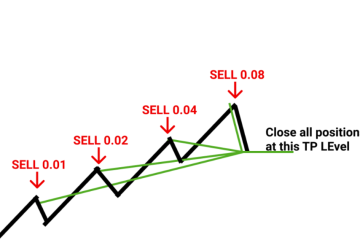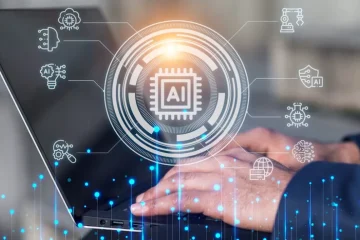Building your own Forex robot can seem like a daunting task, especially if you’re new to automated trading and programming. However, with the right guidance, tools, and a structured approach, creating a basic Forex robot—also known as an Expert Advisor (EA)—is entirely achievable. This guide will walk you through the process of building your own Forex robot, from the initial planning stages to coding, testing, and deployment in MetaTrader 4 (MT4) and MetaTrader 5 (MT5).
Step 1: Define Your Trading Strategy
Before diving into the technical aspects of building a Forex robot, it’s crucial to have a clear and well-defined trading strategy. This strategy will serve as the blueprint for your best forex EA. Here’s how to start:
Identify Your Market Conditions:
- Trending Markets: Does your strategy work best in trending markets?
- Range-Bound Markets: Or is it more suited for range-bound conditions?
Set Your Entry and Exit Rules:
- Entry Signals: Define the conditions under which your robot should enter a trade. For instance, if you’re using moving averages, a common entry rule might be to buy when a shorter moving average crosses above a longer moving average.
- Exit Signals: Specify when the robot should exit a trade. This could be based on a certain profit target, stop-loss level, or the reversal of the entry signal.
Risk Management:
- Determine your risk management parameters, including position sizing, stop-loss levels, and take-profit targets.
Step 2: Choose Your Platform (MT4 or MT5)
The next step is to decide whether you will be building your Forex robot on MT4 or MT5. Both platforms offer robust tools for developing and deploying EAs, but they have some differences:
- MT4: Known for its simplicity and extensive user base, MT4 uses the MQL4 programming language. It’s a great choice if you’re new to Forex trading and programming.
- MT5: A more advanced platform, MT5 uses MQL5, which offers more features and faster execution. If you plan to use complex algorithms or trade across multiple asset classes, MT5 might be the better option.
Step 3: Set Up Your Development Environment
To start coding your Forex robot, you’ll need to set up a development environment. Here’s how:
Install MetaTrader:
- Download and install either MT4 or MT5 from your broker or the official MetaQuotes website.
Open the MetaEditor:
- MetaEditor is the integrated development environment (IDE) within MetaTrader that you’ll use to write and debug your EA. You can access it by clicking on “Tools” and then “MetaQuotes Language Editor” within the MetaTrader platform.
Learn the Basics of MQL4/MQL5:
- If you’re unfamiliar with programming, you’ll need to learn the basics of MQL4 (for MT4) or MQL5 (for MT5). These languages are similar to C++ and are specifically designed for writing trading algorithms.
Step 4: Start Coding Your Forex Robot
With your development environment set up, you can now begin coding your Forex robot. Here’s a basic outline of the process:
1. Create a New EA:
- In MetaEditor, click on “New” and select “Expert Advisor” from the options. This will generate a template with some default code.
2. Define Your Variables:
Declare variables for your key parameters, such as moving averages, stop-loss levels, take-profit targets, and position sizing. For example:
cpp
Copy code
double shortMA;
double longMA;
double stopLoss;
double takeProfit;
3. Write the OnInit() Function:
The OnInit() function is where you initialize your EA’s variables and set up your trading conditions. This function runs once when the EA is first launched.
cpp
Copy code
int OnInit()
{
shortMA = 50; // 50-period moving average
longMA = 200; // 200-period moving average
stopLoss = 50; // 50 pip stop loss
takeProfit = 100; // 100 pip take profit
return INIT_SUCCEEDED;
}
4. Write the OnTick() Function:
The OnTick() function is the core of your EA. It runs every time there’s a price change in the market. This is where you’ll write the logic for your trading strategy.
cpp
Copy code
void OnTick()
{
double maShort = iMA(NULL, 0, shortMA, 0, MODE_EMA, PRICE_CLOSE, 0);
double maLong = iMA(NULL, 0, longMA, 0, MODE_EMA, PRICE_CLOSE, 0);
if (maShort > maLong && PositionSelect() == false)
{
// Buy Signal
OrderSend(Symbol(), OP_BUY, 0.1, Ask, 3, Ask – stopLoss*Point, Ask + takeProfit*Point, “Buy Order”, 0, 0, Green);
}
else if (maShort < maLong && PositionSelect() == true)
{
// Sell Signal
OrderClose(OrderTicket(), OrderLots(), Bid, 3, Red);
}
}
5. Compile and Debug Your Code:
- After writing your code, click on “Compile” in MetaEditor to check for any syntax errors. Debug any issues that arise to ensure your EA runs smoothly.
Step 5: Test Your Forex Robot
Testing is a critical step in developing a Forex robot. It helps you assess whether your EA performs well under different market conditions. There are two main types of testing:
Backtesting:
- Backtesting involves running your EA on historical data to see how it would have performed. In MetaTrader, you can do this using the Strategy Tester tool. Select your EA, choose the currency pair and timeframe, and run the test.
Optimization:
- Optimization is a more advanced form of backtesting where you adjust the EA’s parameters to find the most profitable settings. This can involve tweaking variables like stop-loss levels, moving average periods, and position sizing.
Forward Testing:
- Once you’ve optimized your EA through backtesting, forward testing involves running it on a demo account in real-time. This allows you to see how your EA performs in live market conditions without risking real money.
Step 6: Deploy Your Forex Robot
Once you’re satisfied with your EA’s performance in testing, you’re ready to deploy it on a live trading account. Here’s how:
1. Choose a Broker:
- Ensure you select a broker that supports automated trading with MT4 or MT5. Check for low latency, reliable execution, and favorable trading conditions.
2. Set Up Risk Management:
- Before deploying your EA, set up proper risk management rules. This includes setting the maximum percentage of your account you’re willing to risk on any single trade.
3. Monitor and Adjust:
- Even after deploying your EA, it’s important to monitor its performance regularly. Market conditions change, and your EA might need adjustments to continue performing optimally.
Step 7: Continuous Improvement
Building a successful Forex robot is an ongoing process. Markets evolve, and so should your EA. Here are some tips for continuous improvement:
1. Gather Data:
- Collect data on your EA’s performance, including win/loss ratios, drawdowns, and profit factors. Analyze this data to identify areas for improvement.
2. Iterate and Update:
- Based on your analysis, make iterative updates to your EA. This could involve refining your trading strategy, tweaking parameters, or adding new features.
3. Stay Informed:
- Stay updated on the latest developments in Forex trading and algorithmic strategies. Engage with the trading community, participate in forums, and attend webinars to enhance your knowledge.
Conclusion
Building your own Forex robot is a rewarding endeavor that requires a blend of trading knowledge, programming skills, and a disciplined approach to testing and optimization. By following the steps outlined in this guide, you can create a basic EA tailored to your trading strategy and deploy it in the MT4 or MT5 platform. Remember, the key to long-term success lies in continuous learning and improvement, ensuring your Forex robot remains effective in an ever-changing market environment.