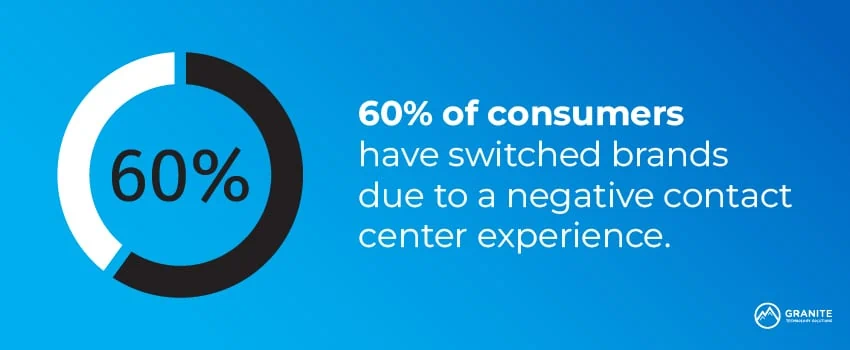As businesses strive to enhance their customer service operations, choosing the right contact center solution becomes crucial. For many companies, the decision comes down to two main options: Contact Center as a Service (CCaaS) or a traditional on-premise contact center. Each approach has its unique advantages and challenges, and what works best for one company may not suit another.
What is CCaaS?
CCaaS, or Contact Center as a Service, is a cloud-based solution that allows businesses to manage customer interactions across multiple channels (voice, email, chat, social media, etc.) without the need for on-site hardware. This service is typically offered through a subscription model, meaning businesses pay for the features and capacity they need. CCaaS providers manage the infrastructure, updates, and maintenance, giving businesses more flexibility and scalability.
What is an On-Premise Contact Center?
An on-premise contact center is a traditional system where all the necessary hardware, software, and infrastructure are physically housed at a business’s location. The company is responsible for purchasing, installing, and maintaining the entire setup, as well as managing the data, upgrades, and troubleshooting. On-premise solutions have long been the standard for businesses, especially larger enterprises with the resources to support their IT infrastructure.
Comparing CCaaS and On-Premise Contact Centers
To understand which solution might work better for your business, let’s break down the key differences between CCaaS and on-premise contact centers across several critical factors:
1. Cost and Investment
- CCaaS: One of the most significant advantages of CCaaS is its cost-effectiveness. CCaaS operates on a subscription-based pricing model, allowing businesses to avoid large upfront capital expenditures on equipment and hardware. Instead, companies pay a monthly or annual fee based on their specific needs, such as the number of users or features required. This makes CCaaS especially attractive to small and medium-sized businesses that may not have the budget for large-scale infrastructure investments.
- On-Premise Contact Centers: On-premise solutions, on the other hand, involve significant upfront costs. Businesses need to invest in hardware, software licenses, and potentially even the physical space to house the equipment. Maintenance, repairs, and eventual upgrades also add to the long-term costs. For larger companies with extensive IT departments and the resources to manage their own infrastructure, this may still be viable, but for many, the costs can be prohibitive.
2. Scalability
- CCaaS: Scalability is one of the major strengths of a CCaaS solution. As businesses grow or experience seasonal spikes in demand, they can quickly scale their services up or down by adjusting their subscription. Adding new users, increasing capacity, or integrating new features is simple and doesn’t require purchasing additional hardware. This flexibility is ideal for growing businesses or those with fluctuating customer interaction volumes.
- On-Premise Contact Centers: Scaling an on-premise contact center is much more challenging. Adding new users or increasing capacity requires purchasing additional hardware and upgrading infrastructure, which can be both costly and time-consuming. While this model works well for businesses with stable customer interaction volumes, it can be inefficient for those with fluctuating or rapidly growing needs.
3. Implementation and Maintenance
- CCaaS: One of the biggest advantages of CCaaS is the ease of implementation. Since it’s a cloud-based solution, there is no need for complex hardware installations or lengthy setup processes. Businesses can get started quickly and adjust their services as needed. Additionally, all system updates, patches, and maintenance are handled by the CCaaS provider, reducing the burden on internal IT staff.
- On-Premise Contact Centers: On-premise solutions require much more hands-on management. Implementation can take weeks or months, depending on the complexity of the system, and requires dedicated IT resources for installation, configuration, and testing. Ongoing maintenance, upgrades, and troubleshooting are the responsibility of the business, which can tie up internal resources and increase costs over time.
Conclusion
When choosing between CCaaS and an on-premise contact center, it ultimately comes down to your business’s specific needs, budget, and long-term goals. CCaaS is ideal for companies that need a cost-effective, scalable, and flexible solution, especially those with remote or distributed workforces. It’s also a great choice for businesses looking to minimize upfront costs and ongoing maintenance.
On the other hand, on-premise contact centers may still be the preferred option for larger organizations with strict compliance requirements or those needing highly customizable solutions that offer full control over data and security.
By carefully evaluating the pros and cons of each option, you can determine which solution will best support your customer service goals while aligning with your business’s operational needs.
Explore more: Managed IT Services for Startups: How to Get Enterprise-Level IT Without Breaking the Bank
FAQs
1. Can CCaaS handle high call volumes during peak seasons?
Yes, one of the main benefits of CCaaS is its scalability. Businesses can easily scale up their contact center operations during peak seasons or periods of high call volume without needing to invest in additional hardware.
2. How secure is CCaaS compared to on-premise systems?
CCaaS providers typically offer robust security measures, including data encryption and compliance with industry regulations. However, businesses with strict data control requirements may prefer on-premise solutions for greater control over security protocols.3. Which is more cost-effective, CCaaS or on-premise contact centers?
CCaaS is generally more cost-effective for small and medium-sized businesses due to its subscription model and lack of upfront hardware costs.