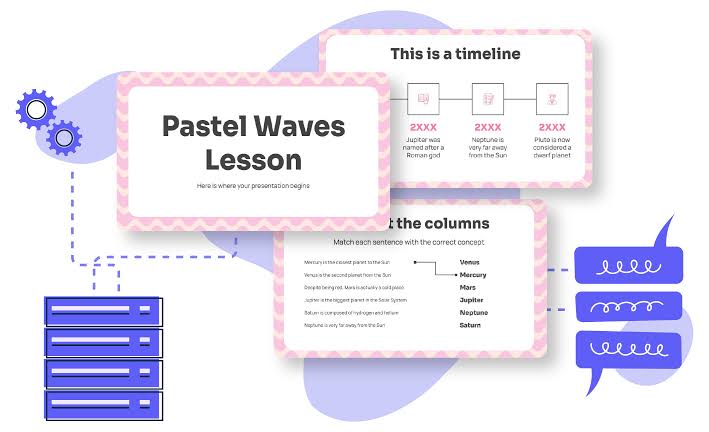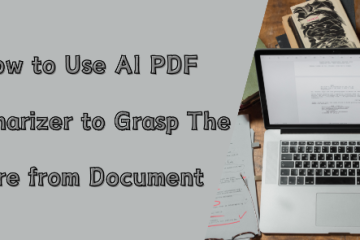In today’s educational landscape, engaging students has become both more challenging and more critical than ever before. With a flood of information at their fingertips, students expect learning to be interactive, dynamic, and visually appealing. The traditional methods of teaching are no longer sufficient to capture and hold their attention. This is where technology steps in, particularly in the form of AI-powered tools that can dramatically enhance lesson planning and delivery. Among these, AI-powered PowerPoint (PPT) makers are revolutionizing how educators design their presentations, enabling them to create engaging and informative lessons in just minutes.
AI PPT makers are transforming lesson creation by automating the design process, suggesting layouts, providing content recommendations, and enhancing the overall visual appeal of presentations. These tools are a game-changer for educators, allowing them to focus more on teaching while reducing the time and effort required to create visually appealing content. Let’s dive into how AI-driven PPT makers can be used to build engaging, informative, and impactful lesson plans for students.
The Importance of Visual Learning in Education
Before exploring how AI can assist in the lesson creation process, it’s important to understand the role of visual learning in education. Research has shown that 65% of people are visual learners, meaning they process information more effectively when it’s presented in a visual format. Additionally, visual aids can help students retain information longer and understand complex ideas with greater ease.
Presentations, when well-designed, are powerful tools that educators can use to illustrate concepts, break down difficult topics, and foster active participation in the classroom. However, creating these kinds of presentations can be time-consuming and challenging for educators who are already juggling numerous responsibilities. This is where AI comes in as a solution that can simplify and enhance the presentation-building process.
How AI PPT Makers Streamline Lesson Planning
AI ppt maker tool can take the tedious aspects of slide design and automate them, allowing teachers to focus on delivering impactful lessons. Here’s how they streamline the creation process:
1. Automated Slide Design
One of the most time-consuming aspects of creating a presentation is the design process. Finding the right layout, color scheme, and formatting can take hours, especially for educators who may not have a design background. AI PPT makers can automatically generate professional and polished slide designs based on the content that educators input.
For example, when an educator enters a topic or the main points for a lesson, the AI suggests layouts that best match the type of content. Whether it’s text-heavy material or a diagram-focused slide, the AI analyzes the input and tailors the slide format to create an optimal visual flow. This ensures that the presentation looks aesthetically pleasing without requiring the teacher to spend hours adjusting margins, fonts, and colors.
2. Content Suggestions and Organization
AI doesn’t just help with design; it also assists with content structuring. Many AI-powered tools can analyze the raw content entered by educators and suggest ways to organize the information more effectively. For instance, if a teacher enters key points about a historical event, the AI might suggest breaking it down into a timeline format or offering up relevant images and infographics to reinforce the information.
This level of content organization helps to enhance the clarity and impact of the lesson. AI can also detect when too much information is crammed into a single slide and recommend splitting it across multiple slides for better comprehension. These suggestions help educators deliver information in a more digestible way, ensuring students don’t feel overwhelmed.
3. Visual Enhancements and Media Integration
Visual aids such as images, videos, and graphs play a crucial role in making presentations more engaging. AI-powered PPT makers can automatically integrate visuals into slides based on the content provided by the educator. For example, when teaching a biology lesson about the human body, the AI might suggest diagrams or relevant images that complement the material.
These tools can also assist with embedding multimedia such as videos or interactive elements that further enrich the lesson. Instead of searching for hours to find the perfect image or video clip, educators can rely on AI to recommend high-quality, relevant visual content that will engage their students.
4. Customization and Adaptability
While AI-powered PPT makers can automatically generate presentations, they still allow for customization. Educators can easily adapt the suggestions to meet their unique lesson objectives. AI simply provides a starting point, but teachers have the flexibility to tweak slide layouts, adjust color schemes, and add personalized content.
This adaptability is particularly useful for teachers who need to cater to different learning styles or adjust their lessons based on student feedback. For instance, if a teacher finds that students are struggling with a certain concept, they can quickly update the slides with more visuals or simpler explanations using the AI tool’s suggestions.
5. Time-Saving Efficiency
One of the most significant benefits AI PPT makers offer educators is the ability to save time. Instead of spending hours designing each slide from scratch, teachers can rely on AI to handle most of the design work. This allows them to spend more time focusing on lesson content, student engagement, and other critical teaching responsibilities.
In a profession where time is often stretched thin, AI tools can drastically cut down on the hours spent preparing presentations. This not only reduces stress for educators but also allows them to invest more effort into delivering interactive, student-centered lessons.
Enhancing Lesson Delivery with AI-Generated Presentations
The benefits of AI-powered PPT makers extend beyond just the creation of presentations; they also enhance the delivery of lessons in the classroom. Here’s how:
1. Dynamic and Engaging Content
AI-generated presentations tend to be more visually appealing, interactive, and dynamic compared to traditional slides. With embedded videos, high-quality visuals, and smooth transitions, these presentations hold students’ attention and make learning more engaging.
Additionally, AI tools can help educators incorporate interactive elements such as quizzes or polls within the presentation. This enables teachers to actively engage students during the lesson, making learning more participatory and less passive.
2. Adaptability for Different Learning Environments
Whether teaching in a physical classroom, a remote environment, or a hybrid setting, AI PPT makers allow educators to adapt their presentations to fit different formats. In an online class, for example, the AI can suggest how to structure the presentation to include more interactive elements, like clickable links or embedded content, that help keep students engaged in a virtual setting.
For hybrid classrooms, AI tools can help teachers create presentations that are equally effective for both in-person and remote learners, ensuring consistent learning experiences.
3. Accessible and Inclusive Learning Materials
AI tools can also enhance the accessibility of lesson materials, which is a critical aspect of modern education. By automatically suggesting alternative text for images, closed captions for videos, or simplified versions of complex content, AI-driven PPT makers ensure that presentations are accessible to
all students, including those with different learning needs or disabilities.
For example, if a student has visual impairments, the AI can recommend or even generate text descriptions for all visual elements in the presentation. Similarly, it can suggest using larger fonts or higher contrast colors to accommodate students with low vision. This makes lesson plans more inclusive, ensuring that all students, regardless of their needs, can participate fully in the learning process.
4. Improved Student Engagement through Real-Time Adaptations
AI PPT makers are increasingly integrating real-time features that allow educators to adapt their presentations on the fly. For instance, as teachers receive feedback from students during a lesson—whether verbal or through interactive polls—the AI can suggest changes to the presentation to better suit the class’s needs. If students seem confused about a particular slide or concept, the AI might recommend reformatting the content, adding a relevant image, or incorporating a video for clearer explanation.
This ability to adjust presentations in real time can significantly boost student engagement, as it allows the teacher to respond to student needs as they arise, ensuring the lesson remains relevant and understandable for everyone.
5. Creating Personalized Learning Experiences
AI-driven PPT tools can assist educators in creating personalized learning experiences tailored to individual student needs. By analyzing past lessons and student performance data, the AI can suggest presentation formats that cater to the specific learning preferences of students in the class. For example, if a group of students learns better through visual aids, the AI might recommend slides that are more image-centric for future lessons.
This customization ensures that presentations are not only informative but also tailored to the unique dynamics of each classroom, fostering better learning outcomes and deeper student understanding.
Best Practices for Using AI PPT Makers in Education
To make the most of AI-powered PPT makers, educators can follow a few best practices to enhance their lesson plans and ensure they are both engaging and effective:
1. Start with Clear Learning Objectives
Before jumping into slide creation, educators should define clear learning objectives. AI tools are best used when they have a framework to build on. By inputting a clear outline of the lesson, teachers can ensure that the AI-generated content is aligned with their educational goals.
2. Leverage AI for Routine Tasks, but Maintain Creative Control
AI PPT makers are excellent for automating routine tasks like design and content structuring, but educators should maintain creative control over the final product. While AI offers suggestions, it’s crucial to ensure that the presentation reflects the teacher’s style and the specific needs of the students.
3. Utilize Interactive Elements to Engage Students
Incorporate the interactive elements suggested by the best AI tools, such as polls, quizzes, or multimedia. These elements can break up the monotony of traditional presentations and encourage active participation from students, making the lesson more dynamic and engaging.
4. Review and Tailor AI Suggestions
Though AI is incredibly helpful, it’s essential to review its suggestions to ensure accuracy and appropriateness. Teachers should spend time tweaking layouts, adjusting content, and personalizing the material to suit their teaching style and classroom environment.
5. Encourage Student Feedback
After using AI-generated presentations, educators can ask students for feedback to improve future lessons. AI tools may assist in gathering this feedback, providing insights into how the students responded to different elements of the presentation. By doing this, educators can refine their use of AI PPT makers and create more effective lessons over time.
Conclusion
AI PPT makers offer a transformative approach to lesson planning for educators, simplifying the design process while enabling the creation of visually appealing and engaging presentations in just minutes. These tools not only save educators time but also enhance the quality of lesson delivery by making content more interactive, dynamic, and tailored to the needs of the classroom.
For educators, the possibilities with AI-powered presentations are vast. By leveraging these tools effectively, teachers can focus on what matters most—teaching and inspiring their students—while ensuring that their lessons remain informative, accessible, and visually engaging. In the ever-evolving landscape of education, AI tools are key to meeting the demands of modern classrooms and improving student outcomes, one presentation at a time.