In today’s fast-changing world of mobile technology, keeping your device secure is more important than ever.
As cyber threats become more advanced, it’s crucial to use multiple strategies to protect your mobile device from potential risks.
This blog offers 10 simple and effective ways to secure your mobile devices in 2024. We’ll cover best practices and key statistics to help you stay ahead of security threats and keep your device safe.
1. Enforce Strong Authentication Measures
Authentication is your primary defense for securing your mobile device. Implementing strong authentication methods can significantly reduce the risk of unauthorized access.
Multi-factor authentication (MFA) is highly effective, blocking up to 99.9% of automated cyberattacks by combining something you know (like a password) with something you have (such as a phone or security token) or something you are (like biometric data).
Biometric verification, used by over 65% of mobile users, adds an extra layer of security through unique personal identifiers, such as fingerprints or facial recognition.
Additionally, complex passwords are crucial, as weak or stolen passwords are responsible for 81% of data breaches. Regularly updating and using strong passwords will enhance your device’s security.
For instance, in the USA, where mobile usage is widespread and growing, the need for heightened security measures is even more critical. For those utilizing digital connectivity, an esim card usa provides an added layer of convenience and flexibility, but it’s important to pair it with robust security practices to safeguard sensitive information.
Instead, all your data is managed virtually, allowing for instant activation on compatible devices. This modern solution not only provides flexibility but also enhances privacy with end-to-end encryption and VPN readiness.
With an eSIM, you can seamlessly connect to high-speed 4G or 5G networks, making it an excellent choice for both travel and remote work.
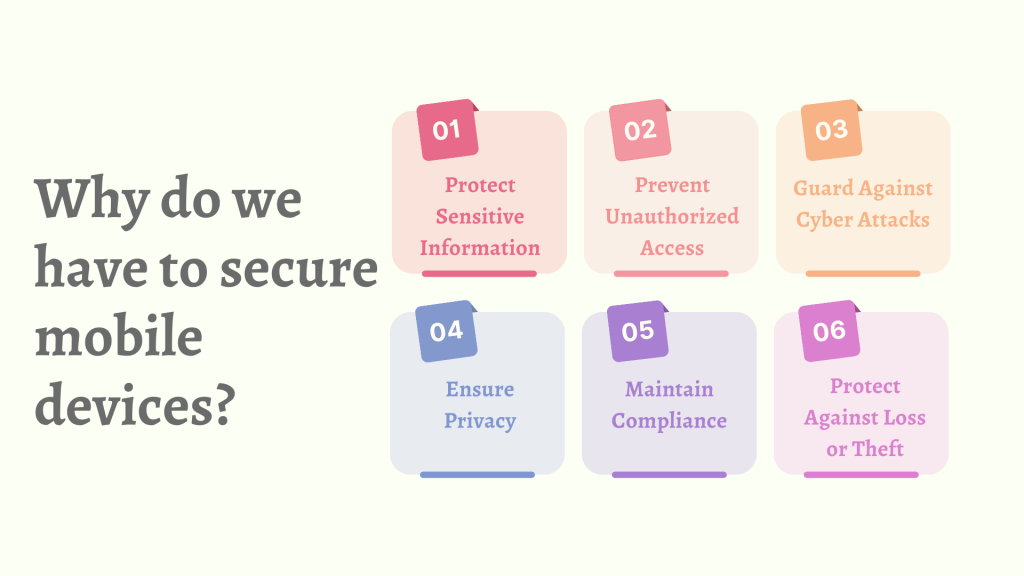
2. Regularly Update Device Software
Keeping your device’s software up-to-date is essential for safeguarding against security vulnerabilities and threats.
Mobile operating systems often have numerous vulnerabilities discovered each year, and regular updates are necessary to address these issues and protect your device.
Many users delay installing updates, so enabling automatic updates is a practical way to ensure you receive critical security patches without any delay.
The increasing focus on software updates and patch management is evident in the growing mobile security market, highlighting the importance of staying current with your device’s updates to maintain optimal security.
3. Use Mobile Security Apps
Mobile security applications protect one’s device from malware and other security threats. Most mobile applications contain high-risk security vulnerabilities, thus rendering the installation of security applications important for the mitigation and detection of these risks.
With mobile phishing attacks increasing, real-time scanning and security alerts will be very important in that respect.
Thus, such users are less likely to get victimized by mobile threats, making it worth investment in quality and reliable security applications that offer full protection against such threats.
4. Configure Device Encryption
The basis of security in your mobile device rests on the sole fact of protecting the data from unauthorized access. Full-disk encryption is a strong weapon, and if utilized, makes it quite tough for a hacker to compromise your device.
With this turned on, all your sensitive information is kept safe. Some of the mobile devices do still lack it, and hence users are being exposed to data breaches.
Safeguard your data with a device with encryption turned on, verify settings to preclude any improper configuration that might expose the information.
5. Manage App Permissions Carefully
Manage app permissions carefully to avoid exposing sensitive information. To begin with, permit apps to access only that which they essentially need. Avoid granting them more access than required.
Audit the installed apps and their permissions regularly to ensure that no app has more permissions than required. This helps avoid unauthorized access and maintains the safety of personal information.
6. Implement Remote Management and Wiping Capabilities
In such a case, remote management tools will help you retain control over it. MDM solutions can be handy for companies that want to apply some level of security policies and settings management for corporate devices.
Besides, you can switch on the remote wipe functions to clean your data in case your device is missing. These measures will guarantee that your information remains secure, even if you cannot access the physical device.
7. Educate Users on Security Best Practices
One key component of keeping a mobile device secure is educating the users. Such training in identifying phishing attempts and avoiding suspicious links can help avoid being cheated or falling for scams.
Encourage the use of secure Wi-Fi networks and caution against the perils of using public Wi-Fi. In addition, allow and perhaps encourage periodic changes in passwords, including a different password for each account. These practices help users to stay safe and protect their personal information.
8. Protect Against Physical Theft
Physically, your device is very important to you, since it can be stolen and accessed without your authorization. Employ use of device locks and make sure your device is kept in a secure location.
Enable Find My Device to help locate your device if it is lost or stolen. Label your device with owner information for the purpose of recovery. These will go a long way in reducing the possibility of losing your device and increasing the likelihood of recovery should your device be misplaced.
9. Secure Connectivity and Data Transfers
Securing your information during data exchanges is essential. Use VPNs to ensure safe internet access and protect your data from being intercepted.
Avoid using public Wi-Fi for sensitive transactions, as it can be insecure. Instead, always opt for encrypted data transfers to keep your communications private and secure. These practices help protect your personal information from potential threats while you’re online.
10. Monitor and Respond to Security Incidents
Effective strategies are crucial for managing and addressing security incidents. Implement real-time monitoring tools to quickly detect any unusual activity or potential threats.
It’s also important to have a well-defined incident response plan that you review and update regularly. This plan should include procedures for handling security breaches and reviewing security logs and audit trails to stay ahead of potential issues.
Conclusion
Given the ever-changing face of mobile technology, protecting your device against any kind of threat becomes important. Adopt a multidimensional approach towards protection. Perform strong authentications, keep your software updated, and install good security apps. Permission management of the apps, enabling encryption, and remote management are other ways to reinforce security.
Educate the users on best practices, keep physical access secure, and ensure connectivity is safe to transfer data.
In addition, two active ways of monitoring and incident response can stay one step ahead of possible breaches. By following these 10 basic key practices, you will be able to protect your mobile device and keep your privacy and data intact throughout the year 2024.
FAQs
How can I tell if my mobile device has been compromised?
Look for unusual behavior such as unexpected slowdowns, unfamiliar apps, or unexplained data usage. Utilize security apps to perform regular scans and check for signs of tampering.
What should I do if I lose my mobile device?
Immediately use remote wipe features to erase sensitive data. Report the loss to your carrier and local authorities if necessary. Monitor your accounts for any unauthorized access.
Are free antivirus apps for mobile devices reliable?
Free antivirus apps may offer basic protection but often lack comprehensive features. Investing in a reputable, paid security solution provides enhanced protection and regular updates.

